|
Teachers are working remotely and cannot make handouts for students, so they need a way to distribute PDF's and have students be able to write on them. Kami is the perfect solution for students and teachers that are working and learning remotely. This Google Chrome Extension allows teachers and students annotate on PDF documents. Click on the image above to visit my Kami Training Slide deck that you can use for you and for your students to add the Kami extension and use it to annotate PDF's. One of my favorite features is its ability to integrate with Google Classroom and other Learning Management Systems like Canvas and Schoology. http://bit.ly/kamiwaters
3 Comments
In the new normal where teachers teach from home and students learn from home, being able to screencast (record your computer screen, your voice, and your face via webcam) is critical. Screencastify is one of the best options out there. Please take a look at my slide deck which will provide you with all the information you'll ever need about how to install, record, and share your screencast with your students. Screencastify is giving teachers free premium accounts amidst the COVID-19 crisis. To access the slide deck, click on the image above which is a hyperlink to the slide deck, or type in http://bit.ly/ScreencastWithScreencastify There are instructional screencast videos embedded in the slides, so be sure to click on the video to see the information "come to life".
|
Janée
|

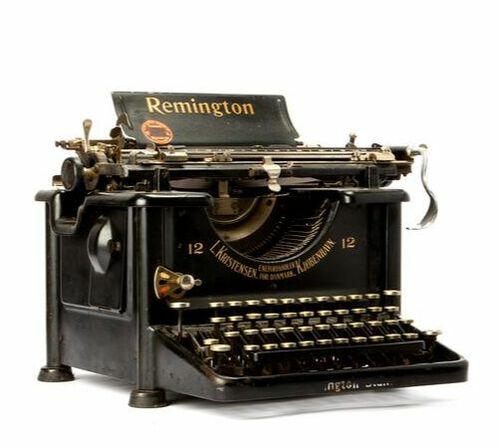
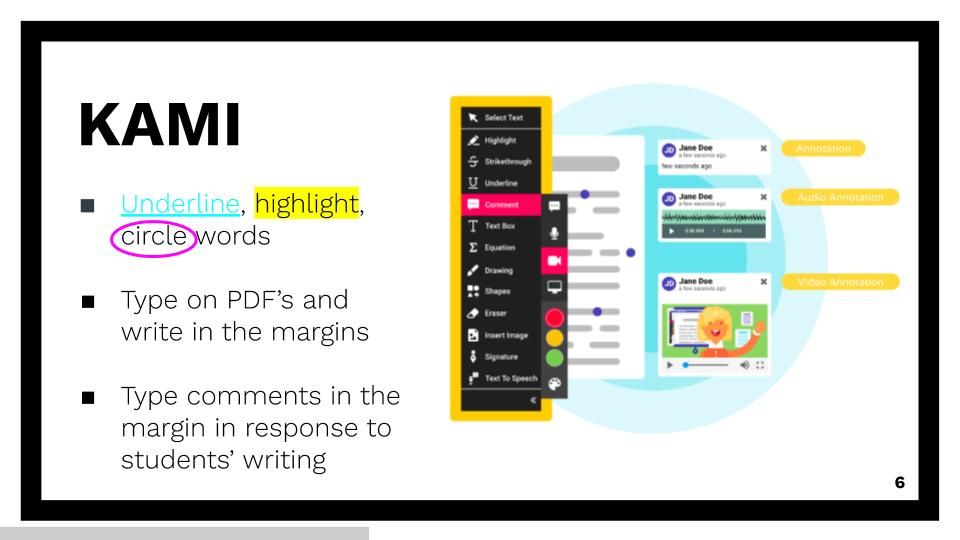
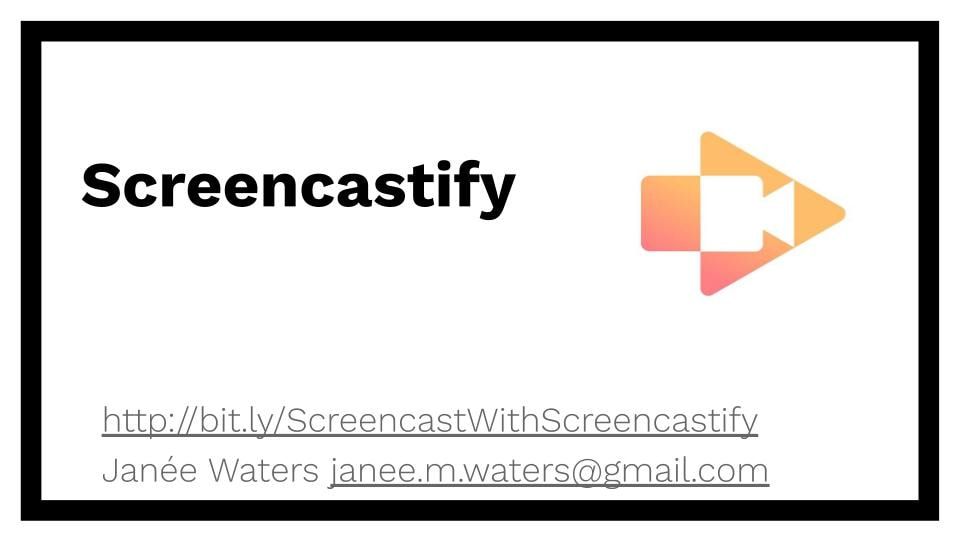
 RSS Feed
RSS Feed
